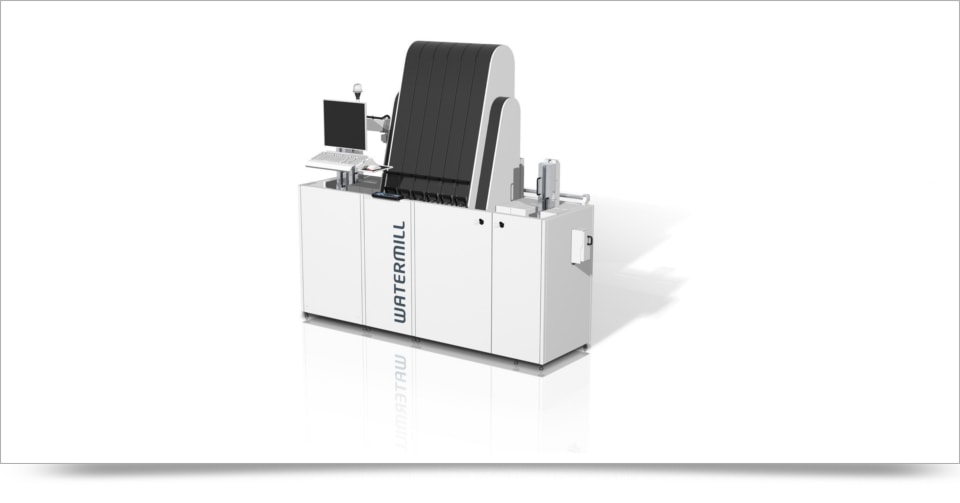
Inquire for this product.
Banks and service offices in particular tend to place smaller and smaller orders. To be able to service such orders efficiently and quickly at optimized cost, BÖWE SYSTEC developed the mass storage system Watermill for card mailing.
The Watermill card storage system holds up to 3,780 plastic cards from different personalized orders, which can be processed according to demand. It is no longer necessary to manually pre-sort individual orders, reducing the number of possible mistakes and time involved. Repeated setups for large numbers of small orders are also a thing of the past. Watermill is available as a module to be fitted with existing card mailing systems or as a standalone system. Watermill comes with three or six storage modules and holds up to 1,890 or 3,780 cards respectively.
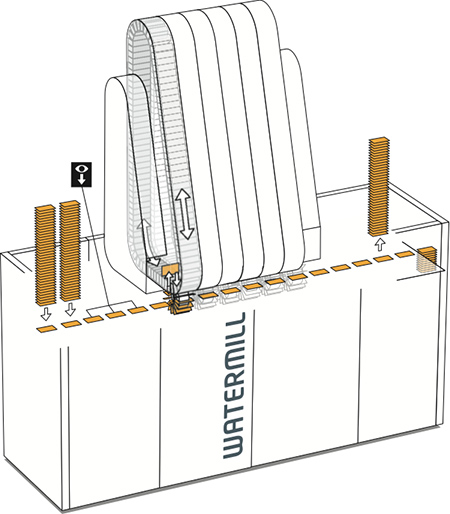
Watermill enables database-supported selections from unsorted cards. High storage capacities allow the bundling of individual orders. The device provides the basis for more efficient processing, reduces the number of time-consuming setups for changing orders to a minimum and allows for fully automated card processing.
Watermill runs on the newly developed control software Card Manager, which is compatible with the Orbiter platform. Defining even complex orders becomes easy and works intuitively.
A less complex example of a database-generated order definition in Card Manager with those cards removed from storage whose owners’ last names start with A and who belong to BÖWE Bank. Watermill shows all the cards in table form. Every generated order definition can be saved for future use.
In Card Manager, the database puts the cards to be withdrawn in the correct order. Following with the previous example, the database information sorts the cards in descending order based on the location of the bank and then by name of the owner. The result is shown in table format and can be checked one last time for accuracy by the operator. Individual information from the database can be manually excluded from processing, by simply clicking on the corresponding field in the table. The new job can now be initiated.
 Download Brochure
Download Brochure
Back to Top